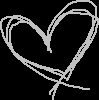New lesson again..............About color background and image background.
In this lesson I learned a lot.............It's very wonderful and enjiyable.In putting color in our document,,,it's not hard............you just get a html color code then put it in your html document. And in putting image too, is very enjoyable, it's quite hard...hehehe
I haven't encountered any problem in this topic because it is very easy...........Just remember all the instruction,. you will never encounter any problems............
It's a nice and wonderful topic... So, moving on...... I will enjoy it and I will be a good and also nice student in our ICT subject;;;;;;
Boy , I Love You & Thats A Forever *
7:16 PM
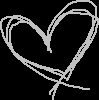
7:16 PM